WhatsApp Cloud API Integration
Prerequisites
- Created Facebook App
- Created ChatBot
- In the "Chats" main menu, select "Integrations"
- From the available options, choose WhatsApp Cloud API
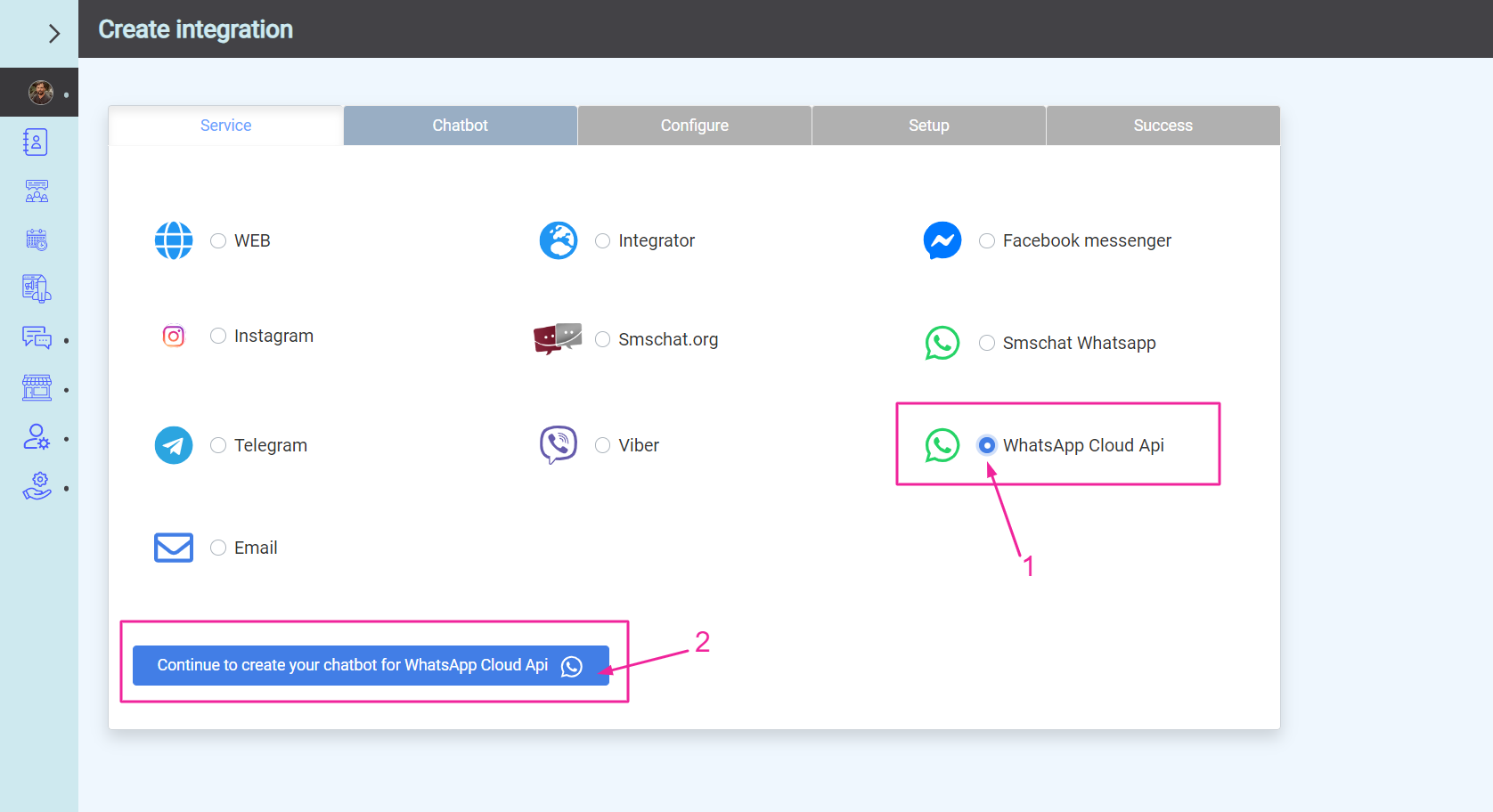
Integration
- Configure the integration details
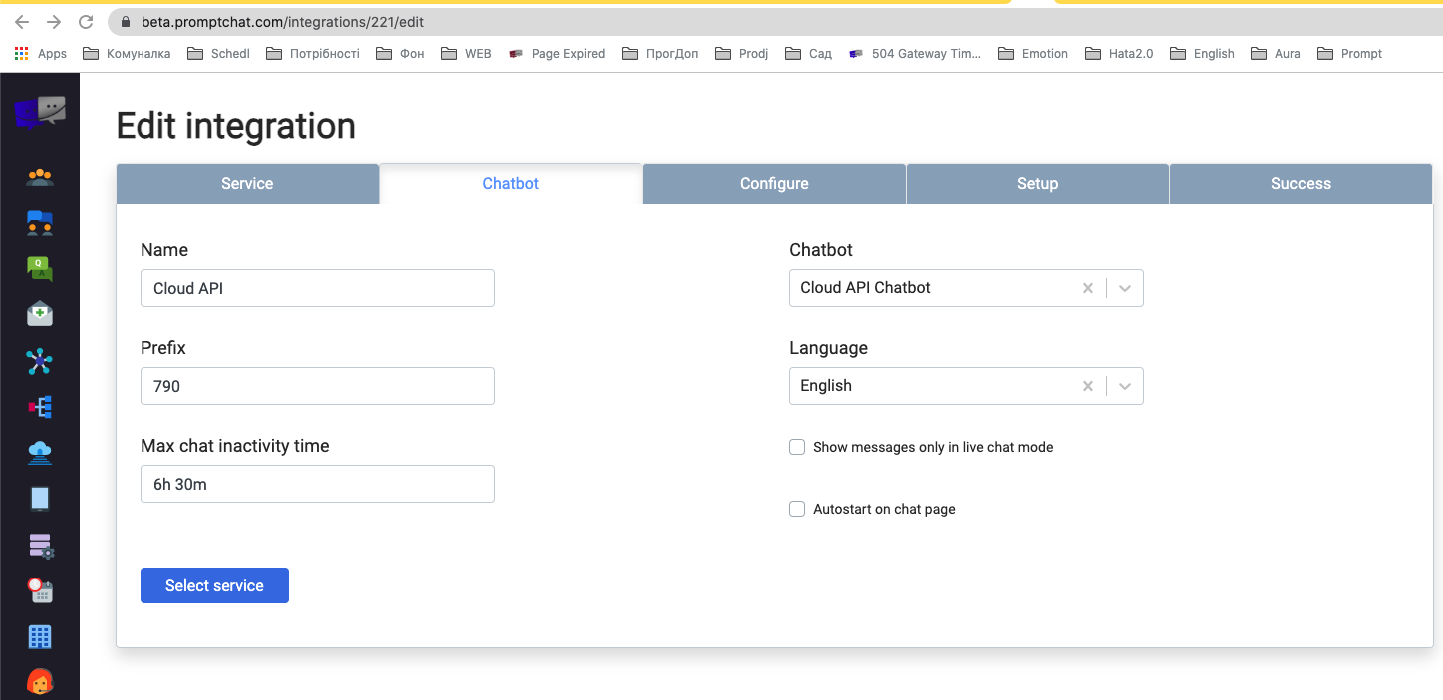
- Open the created Facebook App, then locate the "App secret" under the "Settings" > "Basic" menu.
- Open the "API Setup" submenu under the "WhatsApp" section and copy the "Phone number ID" associated with the previously added phone number.
- Ensure that the previously generated and saved token is available.
Setting the App Secret
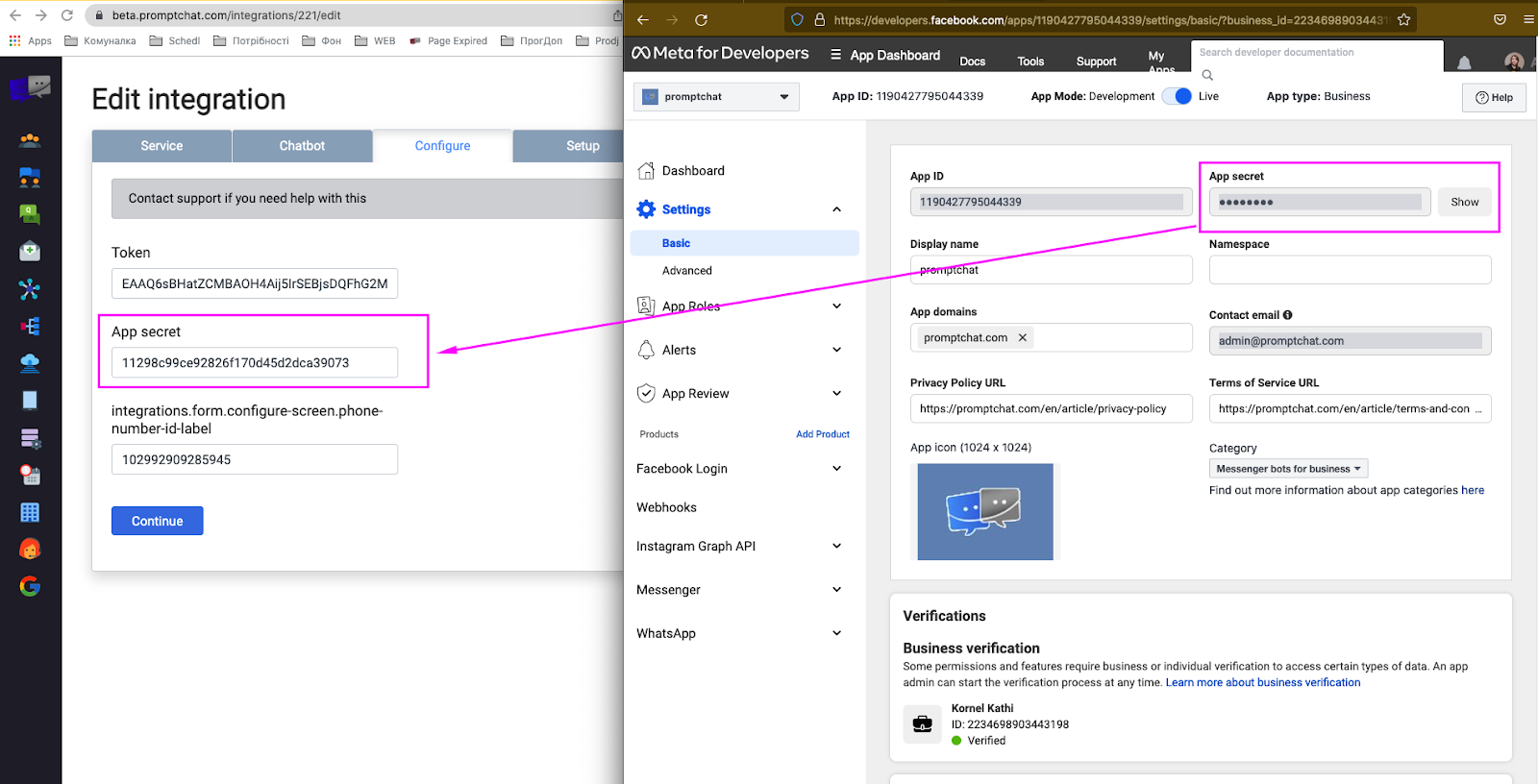
Setting the Business Account ID and Phone Number IDs
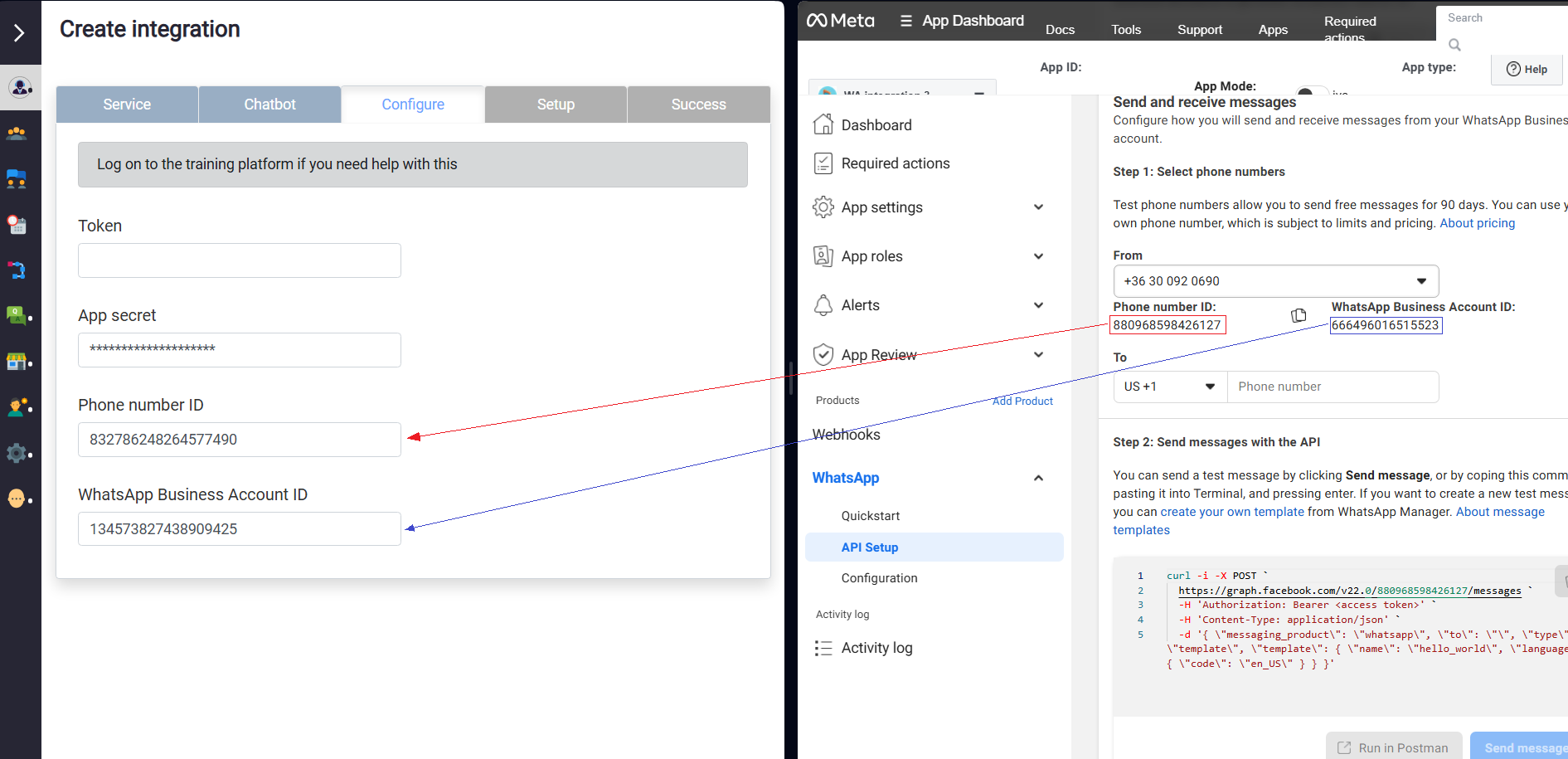
Providing the Token Data
- Paste the token data that was saved during the Facebook App creation process.
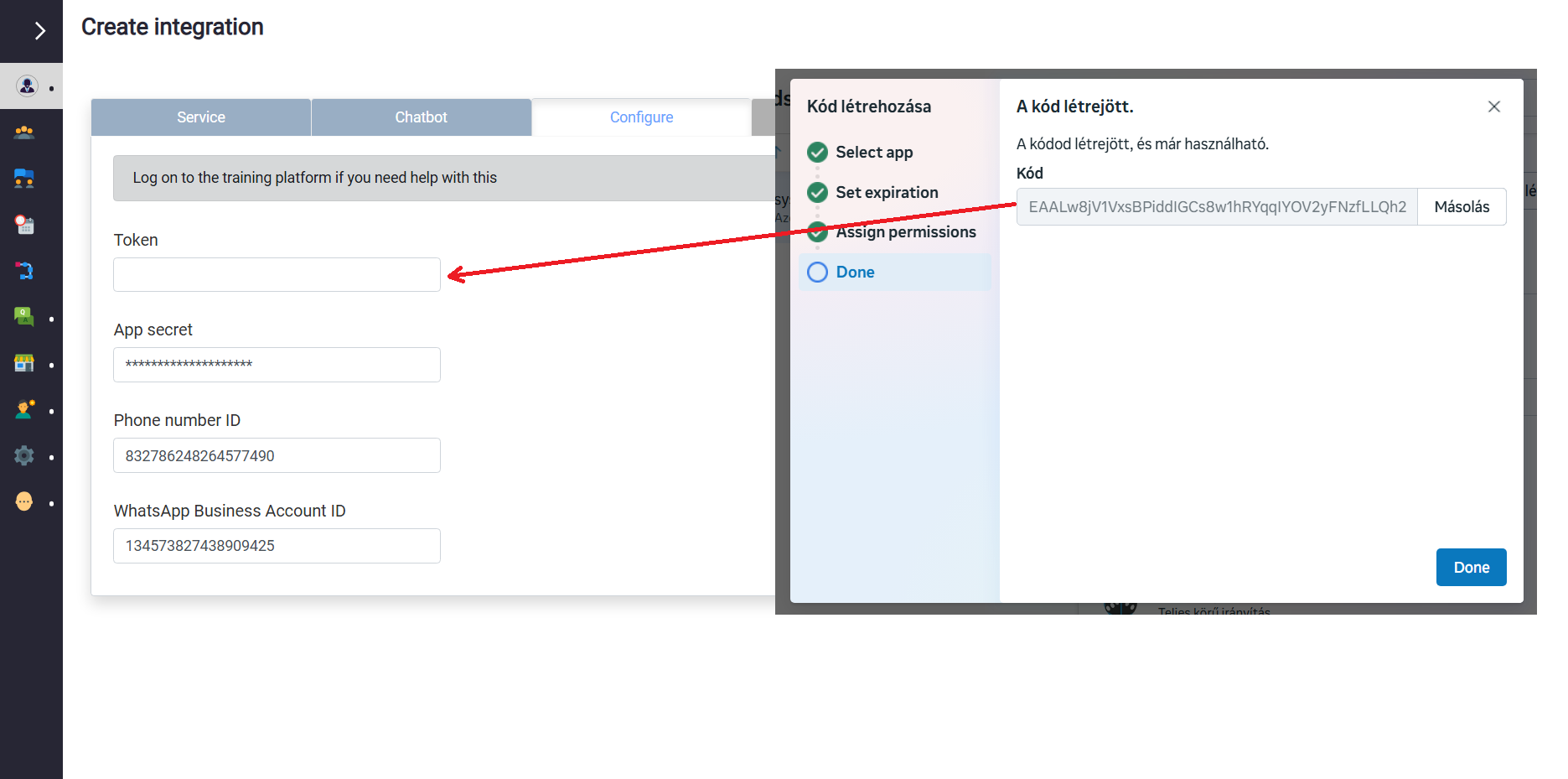
Adding the Callback URL and Verification Token
- After saving, go to the "WhatsApp" main menu, "Configuration" submenu in the Facebook Developers interface, then paste the required data from the "Setup" section of the integration interface.
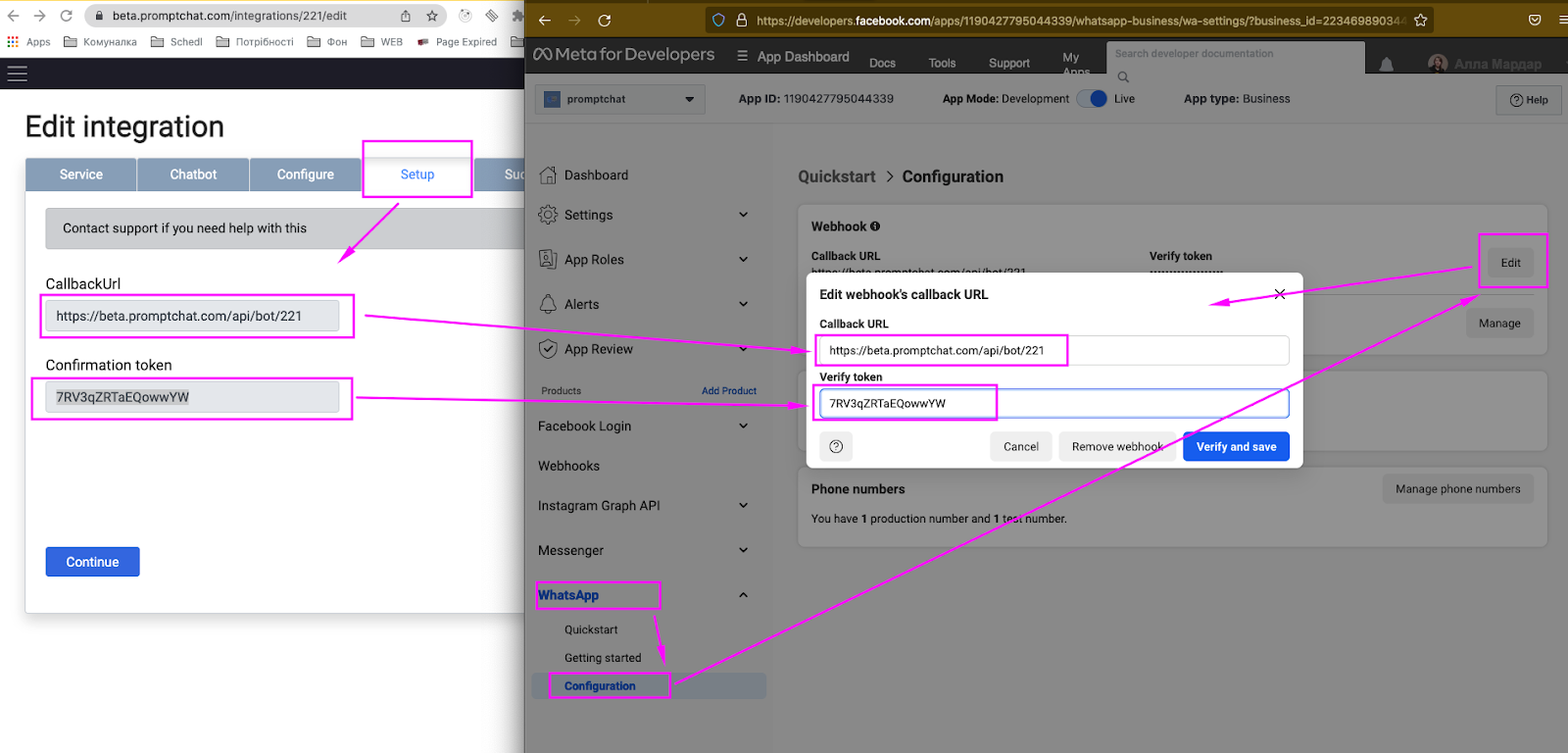
Successful Integration
Congratulations! If you have followed the steps above accurately, your integration is now ready for further configuration!